OS Version Not Supported
TS Web Access does not support this operating system. To see a list of supported operating systems, click
here.
If you are running Windows XP or Windows Server 2003, you can obtain the latest service pack from the
Windows Update Web site.
If you upgrade to Windows XP SP2 or Windows Server 2003 SP1, you must also install the Remote Desktop Connection 6.0 client update. You can learn about this update and download the installation package by visiting
this website.
Browser Not Supported
This Web browser is not supported by TS Web Access. TS Web Access requires Internet Explorer 6.0 or later.
You can download the latest version of Internet Explorer from the
Windows Update Web site.
Update Your OS
You need to obtain the latest service pack for your operating system before you can use TS Web Access. You can obtain the latest service pack from the
Windows Update Web site.
If you upgrade to Windows XP SP2 or Windows Server 2003 SP1, you must also install the Remote Desktop Connection 6.0 client update. You can learn about this update and download the installation package by visiting
this website.
After you install the package, you must refresh this Web page to see the list of RemoteApp programs.
ActiveX control not installed or not enabled
The Terminal Services ActiveX Client control is not available. Before you can access remote programs and connect to remote desktops through TS Web Access, you must install and enable this ActiveX control.
If your computer does not have the correct version of the Terminal Services ActiveX Client control, you must download and install an update package. To learn about this update and to download the installation package, visit
this website.
If you have already installed the correct update package, you must enable the ActiveX control. To do this, follow your browser's instructions to manage add-ons and to run ActiveX controls. When you enable the ActiveX control, you may see a security warning. Before you continue, make sure that the publisher for the ActiveX control is Microsoft Corporation.
After you install the package or enable the ActiveX control, you must refresh this Web page.
ActiveX control not enabled
The Terminal Services ActiveX Client control is not enabled. You must enable this ActiveX control before you can access RemoteApp programs through TS Web Access.
To enable the ActiveX control, click the warning message on Internet Explorer Information bar, point to Add-on Disabled, and then click Run ActiveX Control. When you do this, you may see a security warning. Make sure that the publisher for the ActiveX control is Microsoft Corporation before you click Run.
If the Internet Explorer Information bar does not appear, you can enable the ActiveX control by using the Manage Add-ons tool on the Tools menu of Internet Explorer. If you are unable to do this, please contact your network administrator.
ActiveX control not installed
The Terminal Services ActiveX Client control is not available. You must install this ActiveX control before you can access RemoteApp programs through TS Web Access.
The ActiveX control is included with the Remote Desktop Connection 6.0 client update. You can learn about this update and download the installation package by visiting
this website.
After you install the package, you must refresh this Web page to see the list of RemoteApp programs.
Searching for available RemoteApp programs... 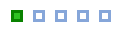
|

SOP Training System Login